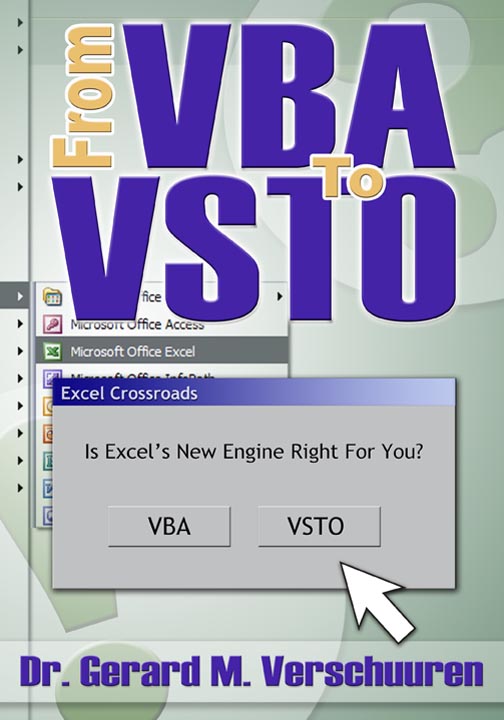
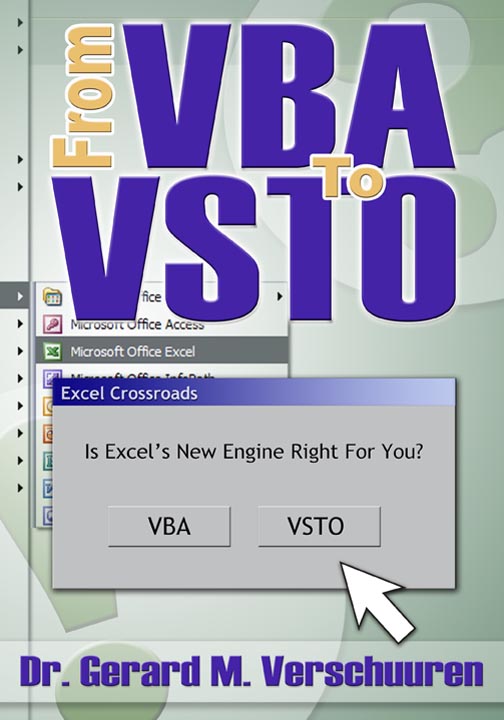
1 Visual Studio Tools for Office 1.1 Why VSTO? 1.2 The New Tool: VSTO 1.3 The New Language: VB 2 Structure of the Tool (VSTO) 2.1 The .NET Framework 2.2 The Workspace (IDE) 2.3 Connecting to Office Applications 2.4 References 2.5 What About Your Macros? 2.6 Case Study: A Rosetta Stone 3 Structure of the Language 3.1 The Hierarchy of the Base Classes 3.2 Core Objects 3.3 Host Controls 3.4 Case Study: A Rosetta Stone 4 Syntax Changes in VB 4.1 Properties 4.2 Methods and Functions 4.3 Events 4.4 Case Study: A Rosetta Stone 5 Changes in Data Types and Scope 5.1 Data Types 5.2 New Arithmetic Operators 5.3 Scope and Control Structures 5.4 Case Study: A Rosetta Stone 6 Array Changes 6.1 Regular Arrays 6.2 Structured Arrays 6.3 What happened to Variant Arrays? 6.4 Case Study: A Rosetta Stone 7 Forms Instead of UserForms 7.1 Form Class 7.2 Form Elements 7.3 Form Events 7.4 The New ActionsPane 7.5 Case Study: A Rosetta Stone 8 Error vs. Exception Handling 8.1 An Improved Alternative 8.2 Some Debugging Issues 8.3 Case Study: A Rosetta Stone 9 File Management 9.1 Text Files 9.2 Binary Files 9.3 Dialog Controls for File Management 9.4 Case Study: A Rosetta Stone 10 External Databases 10.1 DAO Library 10.2 ADO Library 10.3 And Then There Is ADO 10.4 Host Controls Revisited 10.5 Dynamic Forms 10.6 Case Study: A Rosetta Stone 11 Building Your Own Classes 11.1 New Elements 11.2 Real Inheritance 11.3 Garbage Collection 11.4 Case Study: A Rosetta Stone 12 Deployment and Security 12.1 Security 12.2 Deployment 13 Migrating from VBA to VSTO 13.1 VBA or VSTO? 13.2 Automatic and/or Manual Migration 13.3 Case Study: A Rosetta Stone 14 What Do You Need to Get Started? 14.1 How, What, and When to Install? 14.2 Useful Resources 14.3 Are You Ready?